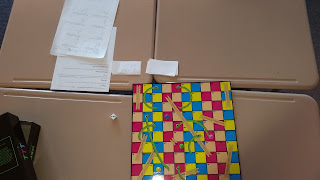As with any teaching and learning strategy, teachers need to
make it their own to get the most out if it.
In this post I’ll describe some of the modifications that I have tried
as well as some that I know other teachers have tried.
My classroom during year 1:
I am a rule follower. When I
learned about hybrid learning, I knew that the people who developed it spend
tons of time trying different variations.
I understood that the training sessions that I was attending were based
on what worked best out of thousands or trials.
Therefore, I tried to do everything by the rules.
So, during the first year, students rotated through all
three stations each day. The problem
with this was that I was teaching on a traditional schedule. I had just enough time to run three 15 minute
stations each day. I had no time for
warm-ups or closure. This really
bothered me. I missed these
opportunities to whole class pre- and post- assessment.
One thing that I liked about having all three stations each
day is that I could rotate through which group when to which station in which
order. This was good because the more
times I taught the same lesson, the better I would get at it. Therefore, whichever station visited me at
the direct station last got the best instruction. By changing which group started where each
day, all of my groups had times when they would see me first, second, or
last. No one group got stuck with my
crappy first try every day.
My classroom during year 2:
After determining that I missed my warm-ups and closure, I decided to do
only two of the three stations each day.
Another benefit other than warm-ups and exits was that the stations
could be a little longer. During year
two I had two stations lasting 20 minutes each day. The remaining 10 minutes were spent on
awesome warm-up and closure activities courtesy of the MTBos. I’ll write a post about the amazing resources
I use her later.
The students that I had for both years all agreed that they
liked the second year better. There were
two unintended consequences of this switch though. First, since I was only doing two stations
per day, it meant that it took me 1.5 day to complete a lesson. The half day was confusing for kids and
substitutes when I was out of the building.
To show what I mean, here is a description of the experience of one kid
in my class with this set-up:
Day 1 John Doe goes to direct 1 &
independent 1
Day 2 John Doe goes to collaborative 1 &
direct 2
Day 3 John Doe goes to independent 2 &
collaborative 2
Day 2 is the tough one.
Half way through class, all of the assignments at all three stations
change. That means there were six
different assignments sitting out for students (two at each station). The students had to figure out which of the
two assignments they were supposed to complete.
If I had a substitute, they had to figure out which of the two lessons
they were supposed to teach. It was
difficult but with practice and tight directions/communication I was able to
make it work.
The second unintended consequence was that I could not
change-up the order of which group started at which station like I did during
year 1. So one group always got my first
crappy lesson and one group always got my awesome third lesson (until we
switched groups, about once every three weeks).
My classroom during year 3:
This coming year I am going to try the following. I will have two stations per day. On the day that I am finishing the third station
I am going to do a whole class activity during the second half of class. This is where I will work in my
projects. Instead of having kids
struggle through the most difficult assignments without my help at the
collaborative station, I will be available to the whole class during this
time. This also allows me to change-up
the groups who receive the first/second/last direct instruction lesson. The only drawback that I see is that it
reduces the number of rotations that I can complete over the course of the year
from 112 to 84. This means that each
lesson will need to cover a larger number of objectives. I mentioned in a previous post that I had a
goal of reducing the number of objectives that I use in my standards based
classroom. This will be very important
to make this more doable for me and my students.
Those the main modifications that I have tried, here are a three
quick descriptions of things that other teachers have tried:
- 4 stations per day in very long blocks (either
an extra independent station or a whole group station)
- Teacher at collaborative station instead of
direct. This teacher had a flipped type
set-up where students watched an instructional video at direct, did individual
practice at independent and then worked with the teacher on the challenging
projects/application problems at collaborative
- A teacher with no computers had students read
and take notes from the text at independent station instead of watching
instructional videos
For my last post in this series, I’ll be sharing some of the
resources that I have used for my independent, collaborative, and direct
station activities.
If you are considering a hybrid classroom, I hope that this
has given you some ideas for alternatives that might work for you. Good luck!