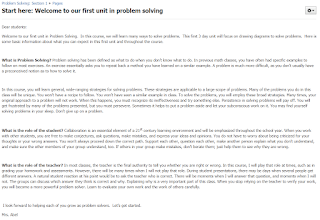This is week six of the Sunday Funday blogging initiative. It's never too late to join in! You can read more about the challenge here if you like. This week's challenge is to write about our plans for substitutes if we must be out unexpectedly.
First, let me say that I have had a similar version of this plan in a file folder for about 10 years and I've thankfully never had to use it. Also, since I've switched to a blended model in my classroom, I am completely confident that my students could survive a day or two without me and without any type of sub plan.
Here is my current online organization for students:
I try to keep lessons posted about a week in advance. This way, if a student is planning on being out, they can work ahead if needed. I've also built a routine where students log into Schoology first thing each period to see what the daily assignment is. I include everything in a Google doc. This includes the warm-up, notes, instructions videos, and practice questions. Here is a sample daily Google doc.
While students are working through this lesson, I call students to small group time. I base the groups off of the most recent assessment and we review previous skills that need improvement.
Thus, if I were to have an emergency, the first thing I would expect my students to do is to work through the daily lesson. Of course they would miss out on small group instruction, but at least they would not have a wasted period. Where things get sticky is that about 2 days per week, I use a collaborative task rather than the blended/small group instruction model. So if my emergency happened to be one of those days, students might need a plan B. For example, tomorrow one of my three preps will need square tile manipulatives and counters for their collaborative assignment. Those supplies are already sitting on my desk, so I think a sub could pull off the intended lesson. However, if I had not pulled those supplies, they would be at a loss. Or, if I would be out the day of a test, that might also be challenging for a sub to locate the exam.
So, here is my plan B emergency plan for when following Schoology proves impossible.
In my current file folder, I have some written directions about attempting the Schoology task first and then to use a photocopied problem solving assignment if needed. I've been working to put this online as well.
This is meant to be a week long emergency sub plan that students could complete. I'm also considering using the plan in the event that our state passes legislation allowing for digital snow days. Of course, in the event of a digital snow day, this would still be my plan B. I'd hope to be able to carry on as planned with the regularly planned Schoology lessons.
So there you have it, a pseudo emergency sub plan :)
Please check out the other #SundayFunday bloggers!